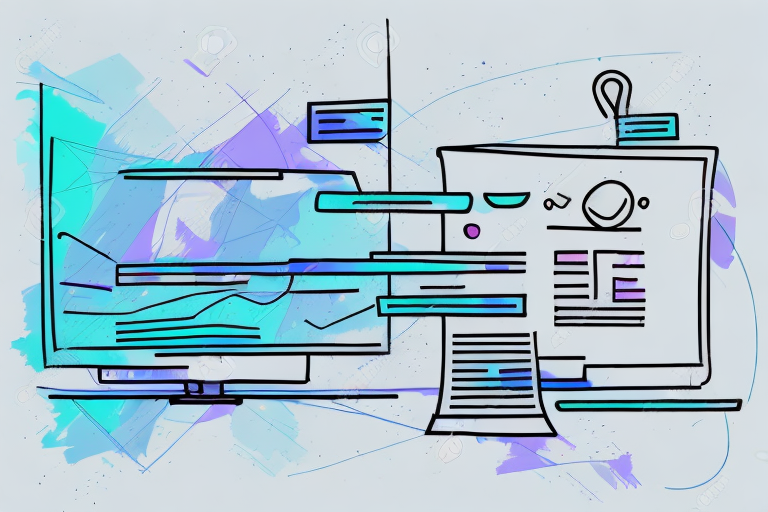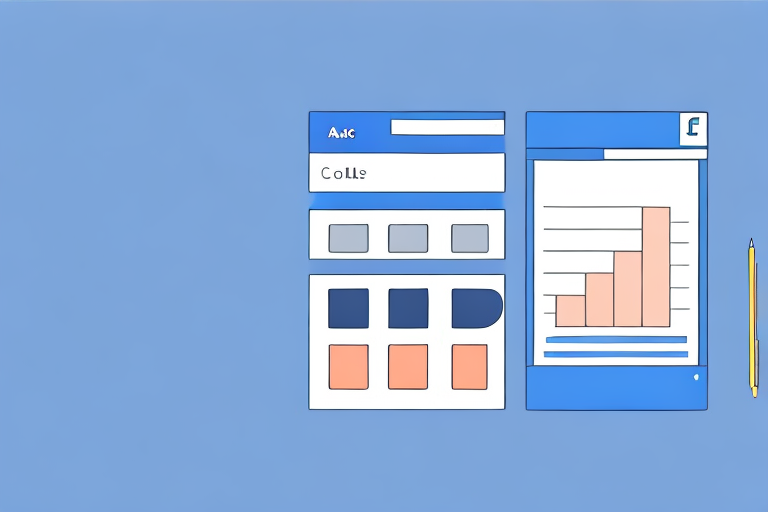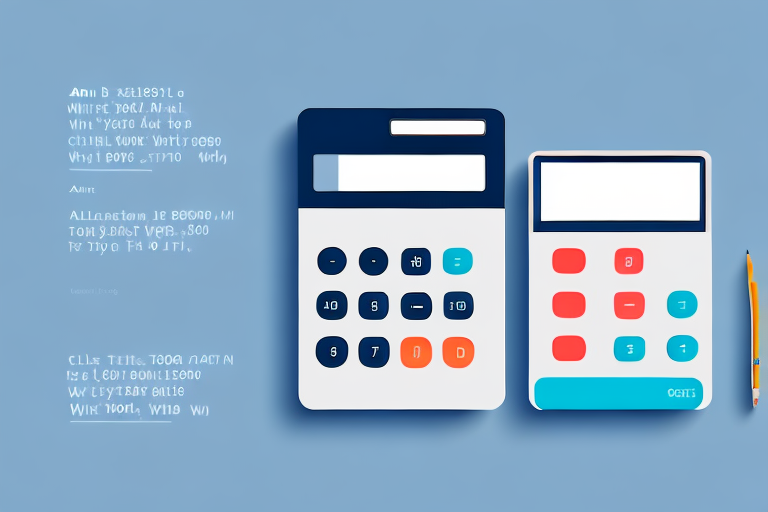As a Shopify store owner, you know the importance of keeping track of your business metrics. One crucial metric that determines the health of your eCommerce store is the churn rate. Although calculating churn rate may seem daunting at first, it is an essential step in optimizing your business’s growth. In this article, we’ll dive into the details of how to calculate churn rate in Shopify, understand what it is, and analyze the data to make more informed decisions.
Understanding Churn Rate
As an e-commerce business owner, understanding churn rate is critical to the success of your Shopify store. Churn rate is a metric that calculates the percentage of customers who stop using your products or services over a given period. In other words, it measures the rate at which customers discontinue their engagement with your business.
Calculating this metric can help you identify potential problems that may cause you to lose customers and rectify them before the problem spirals out of hand. It is essential to track your churn rate regularly, as it can be an early warning sign of a more significant problem.
What is Churn Rate?
Churn rate is a crucial metric for any business. It is calculated by dividing the number of customers lost during a given period by the total number of customers at the beginning of that period. The result is expressed as a percentage, and it shows the rate at which customers are leaving your business.
For example, if you had 100 customers at the beginning of the month and lost 10 customers during that month, your churn rate would be 10%. This means that 10% of your customers stopped using your products or services during that month.
Why is Churn Rate Important for Your Shopify Store?
Churn rate is an essential business metric that measures how well you retain your customers. A high churn rate is indicative of a problem that may be hidden in your business processes, including your products, services, or marketing strategies. Identifying the root cause of high churn rates can help you make informed decisions, reduce customer attrition, and improve your business's bottom line.
High churn rates can be costly for your business, as it can be more expensive to acquire new customers than to retain existing ones. Additionally, a high churn rate can be a sign that your customers are not satisfied with your products or services, which can harm your brand's reputation.
There are several reasons why customers may stop using your products or services, including poor customer service, high prices, or a lack of product innovation. By tracking your churn rate, you can identify these problems and take steps to address them before they become more significant issues.
In conclusion, understanding churn rate is critical to the success of your Shopify store. By tracking this metric regularly, you can identify potential problems and take steps to improve your business's bottom line. Remember, retaining your existing customers is just as important as acquiring new ones.
Setting Up Your Shopify Store for Churn Rate Calculation
Starting an online business can be a daunting task, but with the right tools and strategies, you can make it a success. One of the most important metrics to track is your churn rate, which measures the rate at which customers stop doing business with you. By keeping track of this metric, you can identify areas for improvement and take steps to reduce churn.
Identifying Key Metrics
Before you can calculate your churn rate, you need to identify the key metrics that affect it. These metrics include the number of customers, the total revenue generated by your store, and the churn rate itself. By tracking these metrics over time, you can gain valuable insights into how your business is performing and make data-driven decisions.
One way to track these metrics is to use Shopify's built-in analytics tools. These tools provide an overview of your store's performance, including key metrics such as sales, traffic, and customer behavior. By analyzing this data, you can identify trends and patterns that may be affecting your churn rate.
Integrating Analytics Tools
If you want to get more detailed insights into customer behavior, you can integrate various analytics tools with your Shopify store. These tools, such as Google Analytics, Mixpanel, or Kissmetrics, provide more granular data that can help you make more informed decisions about your business processes.
For example, Google Analytics can provide insights into how customers are finding your store, which pages they are visiting, and how long they are staying on your site. This information can help you optimize your marketing efforts and improve your website's user experience.
Mixpanel and Kissmetrics, on the other hand, provide more detailed insights into customer behavior. These tools can track individual customer actions, such as adding items to their cart, making a purchase, or leaving your site without completing a purchase. By analyzing this data, you can identify specific areas for improvement and take steps to reduce churn.
In conclusion, setting up your Shopify store for churn rate calculation is an important step in running a successful online business. By identifying key metrics and integrating analytics tools, you can gain valuable insights into customer behavior and take steps to reduce churn.
Methods for Calculating Churn Rate
Customer Churn Rate
The most commonly used method for calculating churn rate is to determine the percentage of customers who have stopped doing business with your store. To calculate this number, divide the number of customers lost in a given period by the total number of customers at the beginning of the period.
Revenue Churn Rate
An alternative method for calculating churn rate is the revenue churn rate. This metric calculates the percentage of revenue lost due to customer churn. To calculate the revenue churn rate, divide the total revenue lost due to churn in a given period by the total revenue at the beginning of the period.
Subscription Churn Rate
If your Shopify store offers subscription-based products or services, you can calculate the subscription churn rate. This metric calculates the percentage of customers who canceled their subscription in a given period. To calculate this rate, divide the number of customers who canceled their subscription by the total number of subscribers at the beginning of the period.
Analyzing Churn Rate Data
Identifying Patterns and Trends
After collecting churn rate data, the next step is analyzing it for patterns and trends that will help you make informed decisions. Look for trends in customer behavior that may be contributing to high churn rates. For example, you may notice that customers who purchase specific products are more likely to churn than others.
Segmenting Customers for Better Insights
Segmenting your customers is a useful technique for analyzing churn rate data. By breaking down your customers into groups, you can identify specific trends and churn rates for each group. For example, you can segment customers based on their purchasing behavior, geography, or demographic information.
Reducing Churn Rate in your Shopify Store
Improving Customer Retention Strategies
Reducing churn rate requires improving customer retention strategies. Provide excellent customer service and make customer engagement a priority for your store. Consider using email campaigns and social media to connect with your customers and build loyalty.
Enhancing Customer Experience
Improving the customer experience on your Shopify store can go a long way to reducing churn rate. Ensure your website is user-friendly, mobile-responsive, and optimized for speed. Add live chat support options and provide clear and concise product descriptions.
Offering Incentives and Loyalty Programs
Offering incentives and loyalty programs can help reduce churn rate by encouraging customers to stick with your store. Consider offering discounts, free shipping, or access to exclusive deals for loyal customers.
Conclusion
Calculating churn rate is an essential step in optimizing growth for your Shopify store. Understanding what churn rate is, the methods of calculating it, and analyzing the data to identify patterns and trends is crucial for making informed decisions. By reducing churn rate, you can increase customer loyalty, improve the customer experience, and ultimately, grow your business’s bottom line.