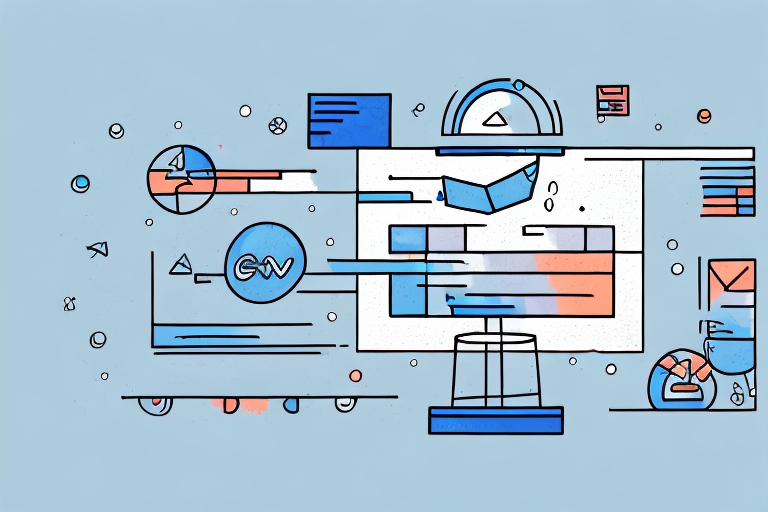Are you looking to improve your WooCommerce store’s profitability and gain a deeper understanding of your customer base? Calculating Lifetime Value (LTV) is a crucial step in achieving both of these goals. In this article, we’ll take a closer look at what LTV is, why it matters, and how you can calculate and leverage it to maximize your WooCommerce store’s success.
Understanding Lifetime Value (LTV) in eCommerce
Lifetime Value (LTV) is the amount of profit a customer will generate for your business over the duration of their relationship with your store. This value takes into account not only their initial purchase but also the potential for future purchases and recommendations to other customers.
What is Lifetime Value (LTV)?
Lifetime Value is a critical metric in ecommerce because it captures the long-term value of a customer, allowing you to measure how lucrative a particular customer segment is for your business. By understanding LTV, you can make data-driven decisions to optimize marketing campaigns, customer retention strategies, and product offerings.
For example, if you know that a particular customer segment has a high LTV, you can allocate more resources to marketing campaigns targeted at that segment. Similarly, if you identify a customer segment with a low LTV, you can adjust your marketing strategy to try to increase their lifetime value.
Calculating LTV also allows you to make more informed decisions about customer acquisition costs. For example, if you know that the LTV of a particular customer segment is $100, you may be willing to spend up to $50 to acquire a new customer in that segment, knowing that you will recoup that cost over the course of their relationship with your store.
Why is LTV Important for Your WooCommerce Store?
Calculating LTV can help you understand which customers are most valuable to your business and prioritize your retention and acquisition efforts accordingly. It can also help you identify areas for improvement in your store, such as underperforming products or inadequate customer support, that may be hurting your bottom line.
For example, if you notice that customers who purchase a certain product have a high LTV, you may want to consider promoting that product more heavily or offering a discount to encourage repeat purchases. On the other hand, if you notice that customers who have a low LTV tend to have a poor experience with your customer support team, you may want to invest in additional training or hire more staff to improve the customer experience.
Ultimately, understanding LTV is essential for any ecommerce business that wants to maximize profitability and build long-term customer relationships. By tracking this metric and making data-driven decisions, you can ensure that your store is optimized for success.
Setting Up Your WooCommerce Store for LTV Calculation
Calculating the lifetime value (LTV) of your customers is crucial for the success of your WooCommerce store. It helps you understand how much revenue you can expect from each customer over time, which in turn helps you make informed decisions about your marketing and customer retention strategies. To start calculating LTV for your WooCommerce store, there are a few key steps you should take.
Installing and Configuring WooCommerce
If you haven't already, you'll need to install and configure WooCommerce on your WordPress site to start collecting customer data. WooCommerce is a powerful e-commerce platform that allows you to sell products and services online. Once installed, take some time to ensure that your store's settings are correctly configured and that you're using the best plugins to help analyze your data. This will ensure that you're collecting accurate data that can be used to calculate LTV.
One important setting to check is your store's tax settings. Make sure that you've correctly configured your tax rates and that they're being applied to your orders. This will ensure that your revenue calculations are accurate and that you're not underestimating the LTV of your customers.
Collecting and Analyzing Customer Data
The next step is to collect and analyze customer data such as purchase history, frequency of purchases, average order value, and customer demographics. You can use tools like Google Analytics, along with WooCommerce-specific extensions like WooCommerce Customer Relationship Management (CRM), to track and analyze this data.
Google Analytics is a powerful tool that allows you to track website traffic, user behavior, and conversion rates. By integrating Google Analytics with your WooCommerce store, you can track customer behavior and analyze important metrics such as bounce rate, time on site, and conversion rate. This information can be used to optimize your website and improve your customer retention strategies.
WooCommerce CRM extensions like WooCommerce Customer History and WooCommerce Customer Order CSV Export can help you track customer behavior and analyze important metrics such as purchase history, frequency of purchases, and average order value. With this information, you can segment your customers and develop targeted marketing campaigns to improve customer retention and increase LTV.
By following these steps, you'll be well on your way to calculating the LTV of your customers and making informed decisions about your marketing and customer retention strategies. Remember, understanding your customers is key to the success of your WooCommerce store.
Calculating LTV in WooCommerce
Now that you've set up your WooCommerce store for LTV calculation, let's dive deeper into how to calculate LTV.
Identifying Key Metrics for LTV Calculation
To calculate LTV, you'll need to identify a few key metrics, including:
- Customer Acquisition Cost (CAC) – the cost of acquiring a new customer.
- Average Order Value (AOV) – the average amount spent by a customer in a single transaction.
- Customer Lifetime – the average length of time a customer will remain active.
- Customer Retention Rate – the percentage of customers who return and make a subsequent purchase.
Using Built-in WooCommerce Reports
WooCommerce comes with built-in reporting functionalities that can help you calculate LTV. The built-in customer order reports can help you track purchase history, frequency of purchases, and AOV. With that information, you can calculate the average customer spend and then multiply that by the average customer lifetime to arrive at an estimated LTV.
Utilizing Third-Party Tools and Plugins
Aside from the built-in reporting capabilities, you can use third-party tools and plugins to calculate LTV. Some popular options include Metorik, Hubspot, and Glew. These tools can provide you with more detailed insights into customer behavior and ordering patterns, allowing you to calculate LTV more accurately.
Strategies to Increase Customer LTV
Now that you've calculated LTV let's explore some strategies to increase it.
Improving Customer Retention
One of the most effective ways to increase customer LTV is by improving customer retention. You can do this by providing personalized experiences, offering loyalty rewards and discounts, and providing excellent customer service.
Encouraging Repeat Purchases
Offering complementary products and upsells are excellent strategies for increasing repeat purchases. You can also send personalized follow-up communications to customers and provide targeted recommendations based on their browsing and purchasing history.
Personalizing Customer Experience
Personalizing the customer experience can help build long-lasting relationships with your customers. You can do this by using customer segmentation, personalized emails, and remarketing ads to create unique experiences for different customer groups.
Monitoring and Adjusting LTV Over Time
It's essential to monitor and adjust LTV over time to ensure that your efforts to increase customer LTV are effective.
Regularly Reviewing LTV Metrics
Periodically reviewing LTV metrics and trends can help you identify areas for improvement and optimize your strategies. You can use tools like Google Analytics to monitor your LTV over time and identify patterns or fluctuations.
Adapting Your Marketing Strategies
If you're not seeing the desired LTV trajectory, adjust your marketing strategies accordingly. Revisit your messaging, promotions, and overall customer experience to identify and target areas for improvement.
Continuously Enhancing Customer Experience
Finally, continuously enhancing the customer experience is essential for maintaining and increasing LTV. This can include improving the checkout process, offering personalized product recommendations, and providing excellent customer service.
Closing Thoughts
Lifetime Value is a vital metric for any WooCommerce store owner looking to succeed in ecommerce. By calculating and leveraging LTV, you can prioritize your marketing strategies, retain valuable customers, and increase your store's profitability. Remember to use the right tools, analyze the right data, and continuously adapt your tactics to ensure long-term success.