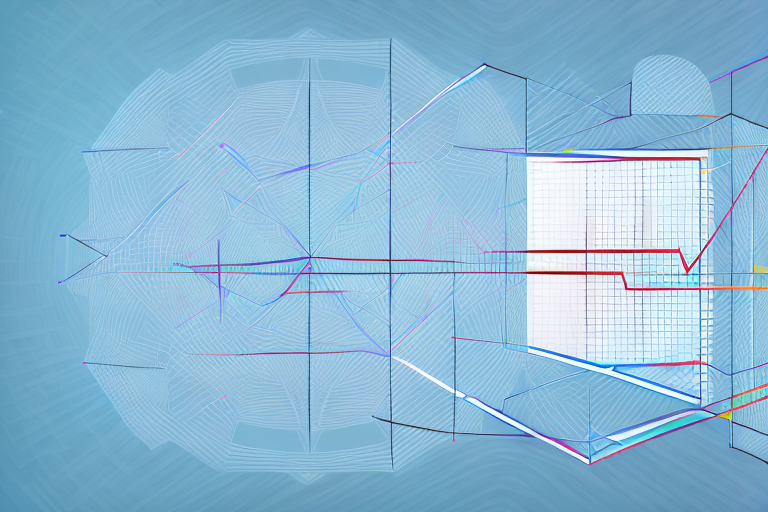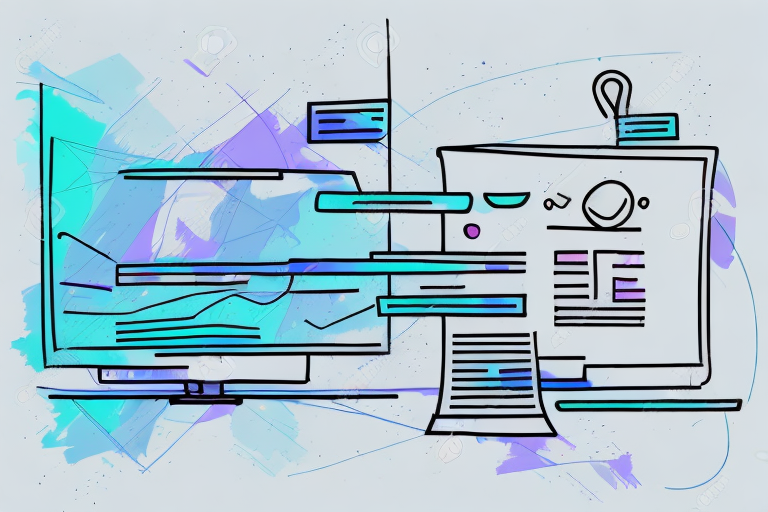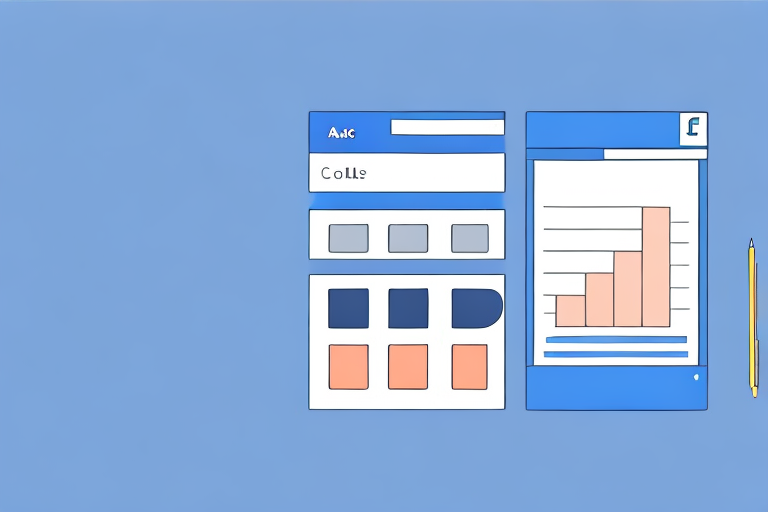If you run an online business, you know how important it is to measure the effectiveness of your ad campaigns. One way to do that is by calculating return on ad spend (ROAS). ROAS is a metric that helps you understand how much revenue you generate for each dollar spent on advertising. In this article, we'll walk you through how to calculate ROAS in Google Analytics.
Understanding Return On Ad Spend (ROAS)
Before we dive into the nitty-gritty of calculating ROAS, let's take a moment to understand what it is and why it's important for your business.
Return On Ad Spend (ROAS) is a metric that measures the revenue generated by your advertising campaigns relative to the amount you spent on them. It's an important metric for businesses that want to evaluate the effectiveness of their marketing campaigns. ROAS helps you determine the return on investment (ROI) of your advertising campaigns, which is essential for making informed decisions about your marketing budget.
ROAS is calculated by dividing the revenue generated by your advertising campaign by the cost of the campaign. For example, if you spent $100 on a Google Ads campaign and generated $500 in revenue, your ROAS would be 5:1.
What is ROAS?
ROAS is a metric that measures the revenue generated by your advertising campaigns relative to the amount you spent on them. It's often used to evaluate the effectiveness of different marketing channels, such as Google Ads or Facebook Ads.
ROAS is an essential metric for businesses that want to optimize their advertising spend and increase their ROI. By calculating ROAS, you can identify which marketing channels are generating the most revenue and which ones are not performing as well. This information can help you make informed decisions about where to allocate your marketing budget.
Why is ROAS Important for Your Business?
Calculating ROAS can help you determine which ad campaigns are worth investing in and which ones you should cut. For example, if you have two marketing channels that generate similar amounts of revenue, but one has a higher ROAS, it's likely that the higher-ROAS channel is more cost-effective and efficient.
ROAS is also important for measuring the success of your advertising campaigns over time. By tracking your ROAS over time, you can identify trends and make adjustments to your marketing strategy to optimize your ROI.
Overall, ROAS is an essential metric for any business that wants to make informed decisions about their marketing budget. By understanding ROAS and how to calculate it, you can optimize your advertising spend and increase your ROI.
Setting Up Google Analytics for ROAS Calculation
Google Analytics is a powerful tool that can help you track the performance of your ad campaigns and calculate ROAS. Here's how to set it up:
Creating a Google Analytics Account
If you don't already have a Google Analytics account, go to the Google Analytics website and sign up for free. Once you've created an account, follow the instructions to set up a property for your website.
When you sign up for Google Analytics, you will be asked to provide some basic information about your website, such as the website name, URL, and industry category. This information will help Google Analytics provide you with more accurate data about your website's performance.
Once you've provided this information, you'll be given a tracking code that you need to add to your website. This tracking code will allow Google Analytics to collect data about your website's traffic and user behavior.
Installing Google Analytics on Your Website
After you've set up a property, you need to install the Google Analytics tracking code on your website. To do this, follow these steps:
- Copy the tracking code provided by Google Analytics.
- Paste the tracking code into your website's header section, just before the closing head tag.
Once you've added the tracking code to your website, Google Analytics will start collecting data about your website's traffic and user behavior. This data will be used to calculate your website's ROAS.
Configuring E-commerce Tracking
If you sell products on your website and want to track their performance, you need to enable e-commerce tracking in Google Analytics. Here's how:
- Go to the Admin section of your Google Analytics account.
- Under View, click E-commerce Settings, and then toggle the Enable E-commerce toggle to On.
- Click Submit.
Enabling e-commerce tracking in Google Analytics will allow you to track important metrics such as revenue, conversion rate, and average order value. This information can be used to calculate your website's ROAS and optimize your ad campaigns for better performance.
Overall, setting up Google Analytics for ROAS calculation is a crucial step in measuring the success of your ad campaigns and optimizing your website's performance. By following these steps, you'll be able to collect valuable data about your website's traffic and user behavior, and use that data to make informed decisions about your marketing strategy.
Linking Google Ads to Google Analytics
Once you've set up Google Analytics, the next step is to connect it to your Google Ads account. This will allow you to import data from Google Ads into Google Analytics and calculate ROAS.
Connecting Your Google Ads Account
To link your Google Ads account to Google Analytics, follow these steps:
- Go to the Admin section of your Google Analytics account.
- Under Property, click Google Ads Linking.
- Click the + New Link button.
- Select the Google Ads account you want to link.
- Click Continue.
- Select the views you want to link.
- Click Link Accounts.
Importing Google Ads Data into Google Analytics
After you've linked your Google Ads account to Google Analytics, you need to import your Google Ads data into Google Analytics. To do this, follow these steps:
- Go to the Admin section of your Google Analytics account.
- Under Property, click Data Import.
- Select the type of data you want to import (in this case, Google Ads).
- Follow the prompts to set up the data import.
Calculating ROAS in Google Analytics
Now that you've set up Google Analytics and linked your Google Ads account, you're ready to calculate ROAS. Here's how:
Accessing the ROAS Report
To view your ROAS data, go to the Conversions section of Google Analytics and click on Multi-Channel Funnels. From there, click on the ROAS tab.
Understanding the ROAS Metrics
The ROAS report provides several metrics that can help you evaluate the performance of your ad campaigns. These include:
- ROAS
- Revenue
- Cost
- Conversion Value
- Return on Investment (ROI)
To calculate ROAS, divide the conversion value by the cost. For example, if you spent $100 on an ad campaign and generated $500 in revenue, your ROAS would be 5.
Analyzing ROAS Data for Campaign Performance
Once you have your ROAS data, you can start analyzing it to identify trends and patterns. Look for campaigns with high ROAS and low cost-per-action (CPA). These campaigns are likely to be the most efficient and effective.
Tips for Improving Your ROAS
Now that you know how to calculate ROAS in Google Analytics, here are some tips to help you improve your ROAS:
Optimizing Your Ad Campaigns
Regularly review and optimize your ad campaigns to ensure that they're targeting the right audience and generating the highest possible ROI.
Targeting the Right Audience
Don't waste your ad spend on audiences that are unlikely to convert. Use targeting options like age, gender, location, and interests to ensure that your ads are reaching the right people.
Adjusting Your Ad Spend
If a campaign isn't performing well, consider reducing your ad spend or pausing the campaign altogether. Focus your resources on campaigns that are generating a high ROAS and driving revenue for your business.
Conclusion
Calculating ROAS is an essential task for any online business that wants to measure the effectiveness of its ad campaigns. By setting up Google Analytics and linking your Google Ads account, you can easily calculate ROAS and use it as a guide for optimizing your campaigns. Remember to keep an eye on your ROAS metrics and adjust your strategies accordingly to achieve your goals and drive success for your business.